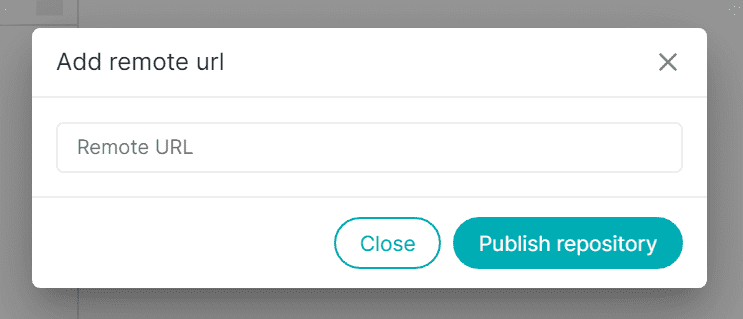Projects are often started locally, on a developer's local hard drive. After some time, it might be become interesting to include a remote repository in the workflow - most notably in order to collaborate with others or just becuase sharing is caring.
With a couple of steps, you can easily publish your formerly local project on a remote server.
1. Add the local repository to Thermal
Firstly, make sure you've already added the respective local repository to Thermal (see Add an existing repository for more information).
If you have initalize a new Git repository or it doesn't have a remote url, instead of Pull, Push & Fetch, it will show you Publish.
2. Add the new remote repository in Thermal
With the local repository open in Thermal, connect the newly created remote repository. To do so, click on Publish button in the Thermal's navbar.
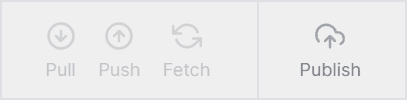
NOTE: If you have created a new Git repository, you need atleast one commit before you pushing your changes to a remote repository.
3. Paste remote URL
Paste the remote URL in the open modal and click on Publish repository button.