One of the most important actions in the Thermal is opening a repository to work with. Not only can you achieve this in a couple of different ways - you might also want to open a repository in other applications like Explorer or Terminal.
Repository in Thermal
On the right side of the home screen is the list of all the local repositories, clicking on the open button will allow you to work on the repository.
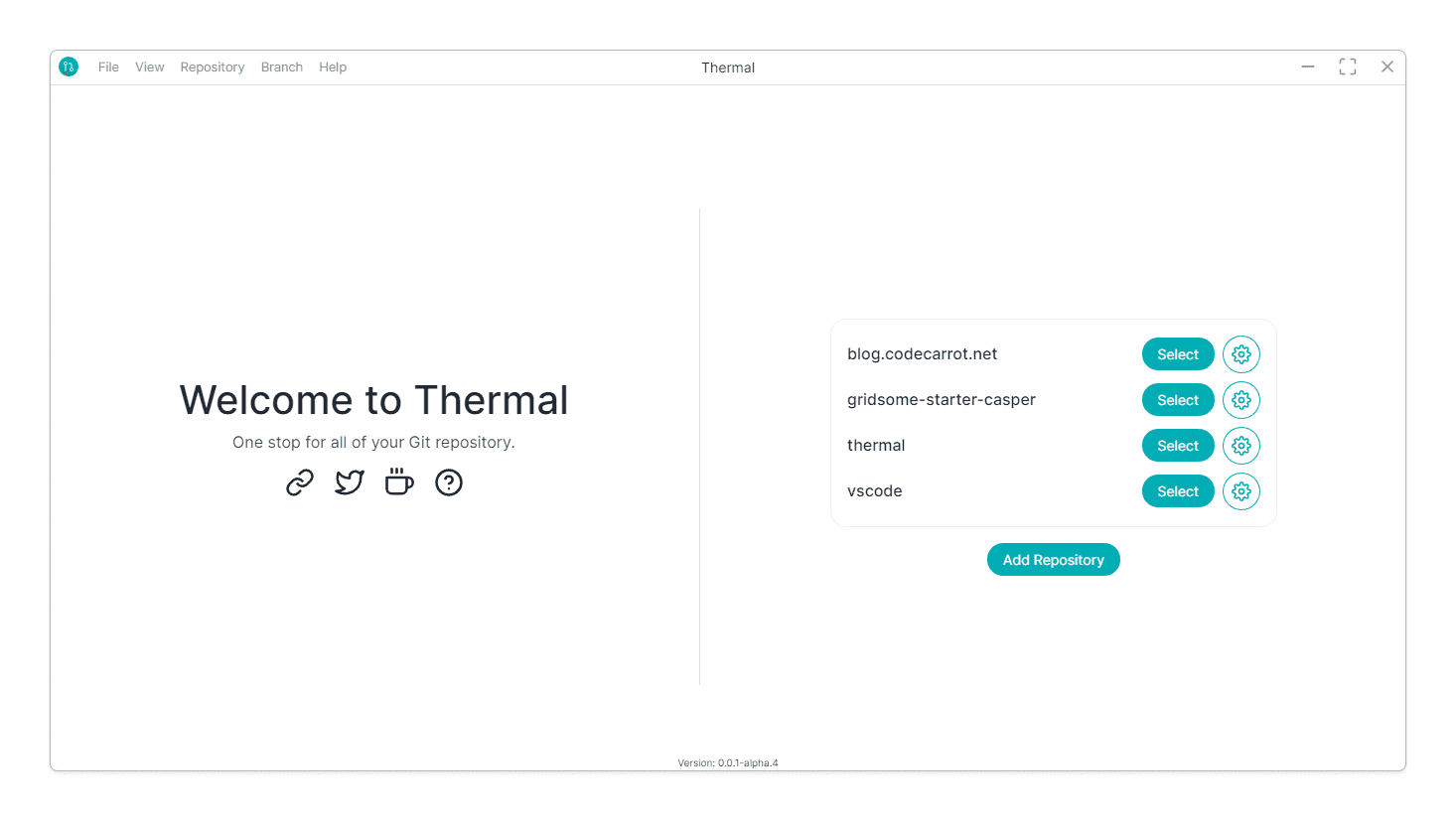
After selecting a repository, you have access to all commands & information around the repository.
Repository in Explorer & Terminal
You can open the selected repository in Explorer and Terminal by clicking on the respective icon in the toolbar.
